HarmonyOS是面向全场景多终端的分布式操作系统,使得应用程序的开发打破了智能终端互通的性能和数据壁垒,业务逻辑原子化开发,适配多端。通过一个简单应用开发,体验HarmonyOS的基本控件使用。
在这个CodeLab中,你将创建Demo Project,并将Demo编译成HAP,部署到智慧屏上,以实现HarmonyOS基本控件使用。
实现HarmonyOS应用开发,需要完成以下准备工作:
具体操作,请按照《DevEco Studio使用指南》中详细说明来完成。
{
"strings": {
"male": "male",
"female": "female",
"secret": "secret",
"graduated": "graduated",
"bachelor": "bachelor",
"master": "master",
"doctor": "doctor"
}
}
{
"strings": {
"male": "男",
"female": "女",
"secret": "保密",
"graduated": "本科",
"bachelor": "学士",
"master": "硕士",
"doctor": "博士"
}
}
<div class="container">
<input class="title" onchange="getName" value="{{text}}" type="text"></input>
<div class="title">
<div class="radio-item">
<input id="radio_male" type="radio" name="radio" value="{{ $t('strings.male') }}" onchange="getGender"></input>
<label target="radio_male">{{ $t('strings.male') }}
</label>
</div>
<div class="radio-item">
<input id="radio_female" type="radio" name="radio" value="{{ $t('strings.female') }}"
onchange="getGender"></input>
<label target="radio_female">{{ $t('strings.female') }}
</label>
</div>
<div class="radio-item">
<input id="radio_secret" type="radio" name="radio" value="{{ $t('strings.secret') }}"
onchange="getGender"></input>
<label target="radio_secret">{{ $t('strings.secret') }}
</label>
</div>
</div>
<select class="title">
<option value="{{$t('strings.graduated')}}">{{$t('strings.graduated')}}
</option>
<option value="{{$t('strings.bachelor')}}">{{$t('strings.bachelor')}}
</option>
<option value="{{$t('strings.master')}}">{{$t('strings.master')}}
</option>
<option value="{{$t('strings.doctor')}}">{{$t('strings.doctor')}}
</option>
</select>
</div>
.container {
flex-direction: column;
justify-content: center;
align-items: center;
}
.title {
font-size: 20px;
flex-direction: column;
}
.radio-item {
font-size: 30px;
flex-direction: row;
}
export default {
data: {
text: "",
today: "2020-08-26"
},
getName(e) {
this.text = e.text;
console.info("user name is " + e.text);
},
getGender(e) {
console.info("gender is " + e.value);
},
getDate(e) {
this.today = e.year + "-" + (e.month + 1) + "-" + e.day;
console.info("date is " + e.year + "/" + (e.month + 1) + "/" + e.day);
},
onInit() {
this.title = this.$t('strings.world');
}
}
先查看智慧屏IP:大屏设置->"网络与连接"->"网络"->"无线网络"
在cmd或者IDE的Terminal输入命令:
hdc tconn 192.168.xxx.xxx:5555
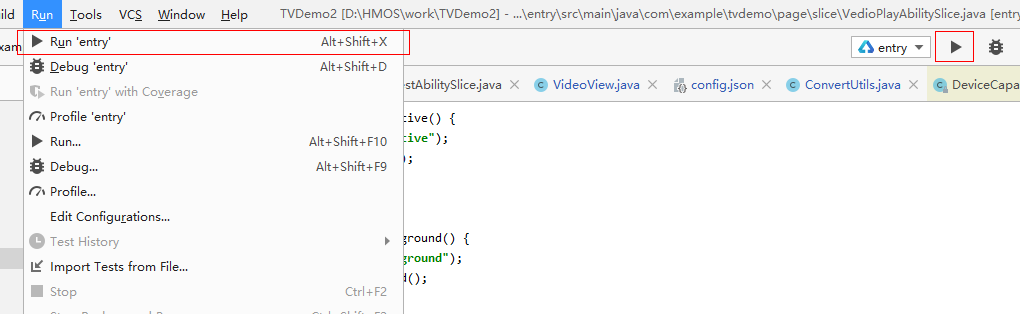
您已经成功完成了HarmonyOS应用开发体验,学到了: