You can create an app in AppGallery Connect. Then AppGallery Connect will automatically generate basic configuration information for it.
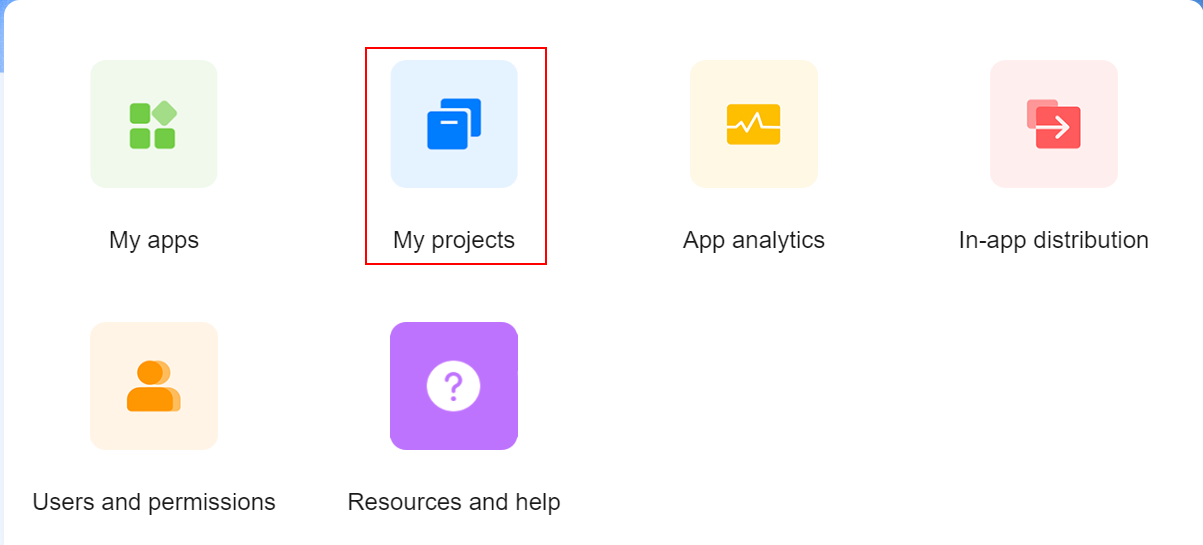
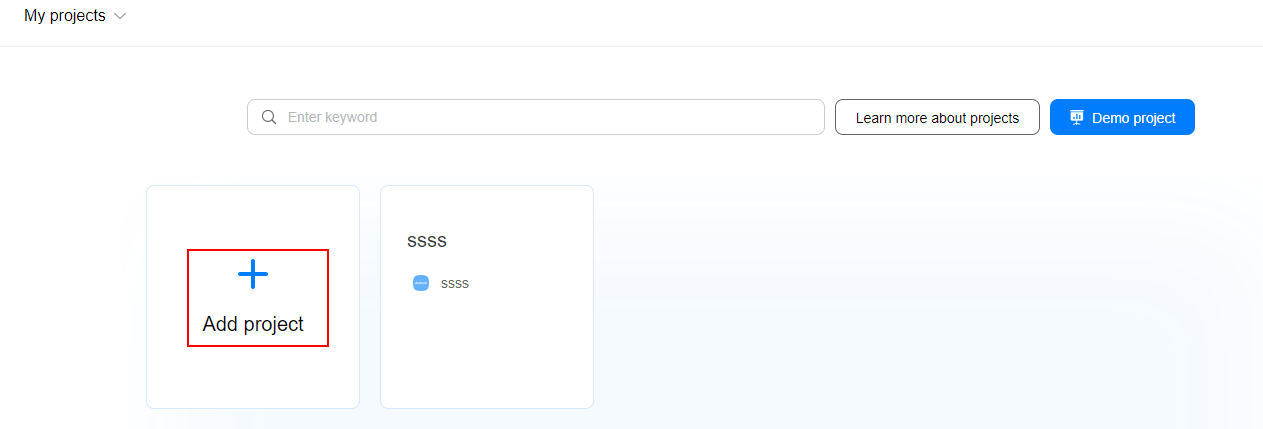
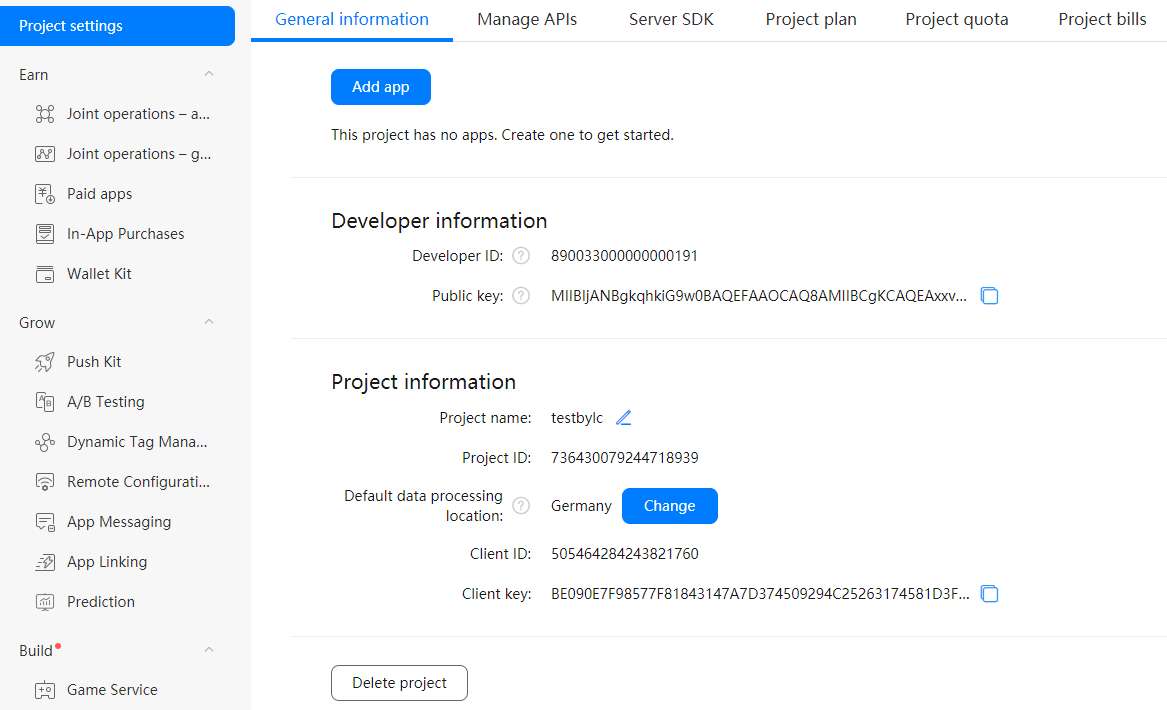
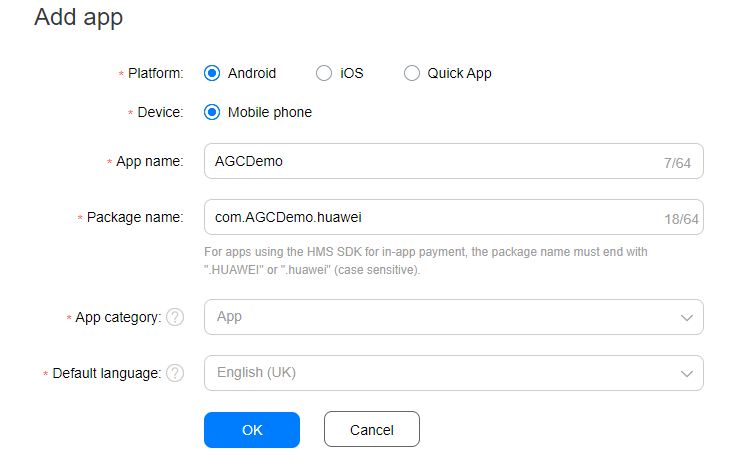
You can create a Java Maven project in IntelliJ IDEA.
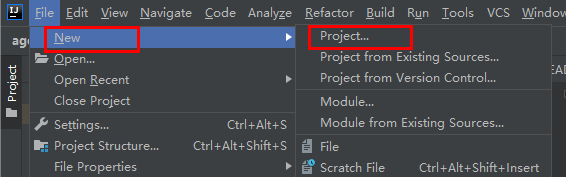
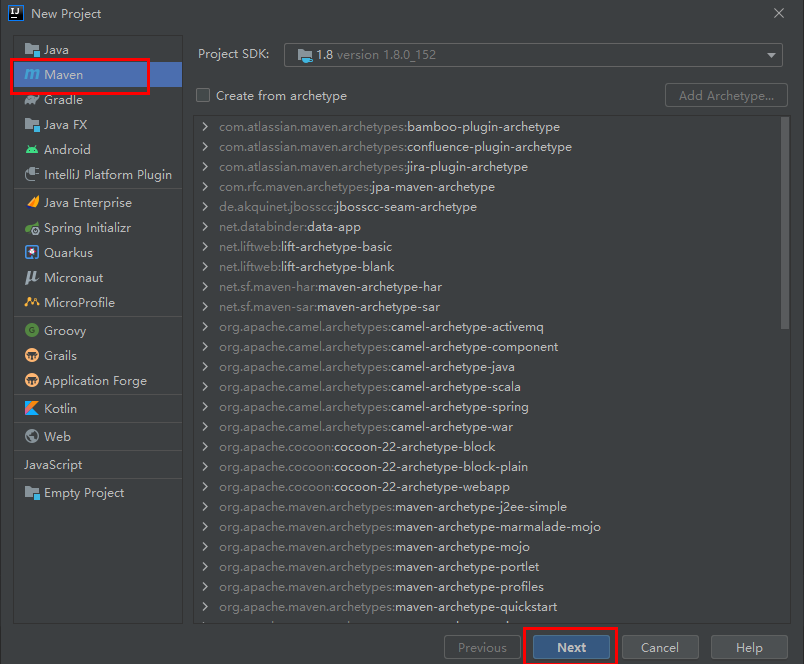
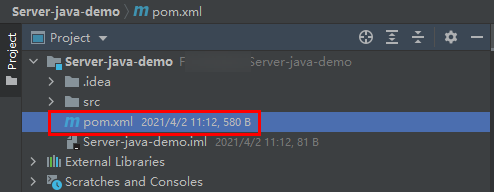
<repositories>
<repository>
<id>sz-maven-public</id>
<name>sz-maven-public</name>
<url>https://developer.huawei.com/repo/</url>
</repository>
</repositories>
<dependencies>
<dependency>
<groupId>com.huawei.agconnect.server</groupId>
<artifactId>agconnect-auth</artifactId>
<version>1.2.0.300</version>
</dependency>
</dependencies>
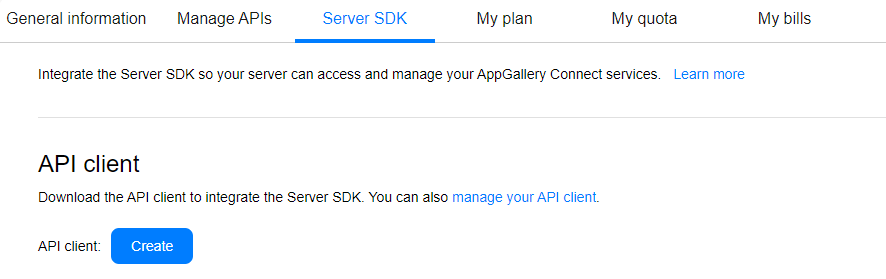
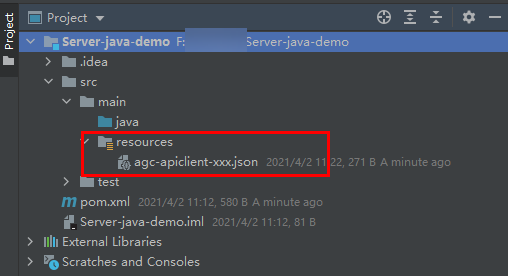
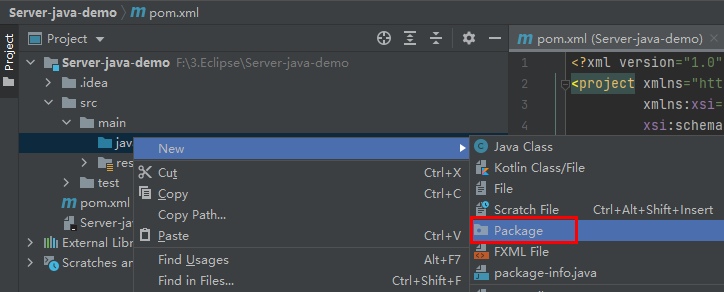
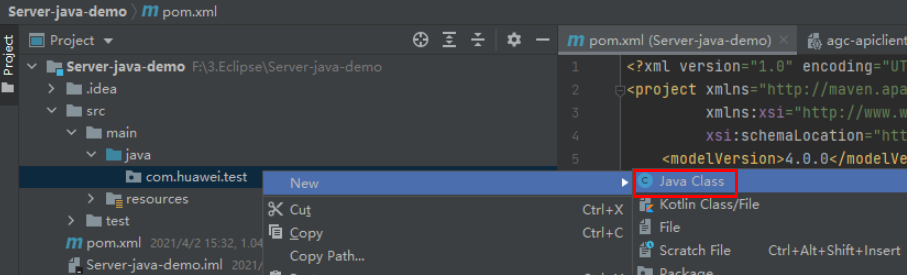
public static void initAGCClient() {
try {
CredentialService credential = CredentialParser.toCredential(testServerCodelab.class.getClassLoader()
.getResource("agc-apiclient-xxx.json").getPath());
AGCParameter parameter = AGCParameter.builder().setCredential(credential).build();
AGCClient.initialize(parameter);
System.out.println("initialize success");
} catch (AGCException e) {
System.out.println("initialize Failed: " + e.getMessage());
}
}
public static void main(String[] args) {
System.out.println("this is a demo");
initAGCClient();
}