The CG Plug-in System Framework is a key component of the Vulkan-based high-performance CG Rendering Framework. It provides plug-in management and plug-in development standards that allows you to extend and enhance the capabilities of CG Kit, enabling easy and efficient development.
You need to perform the following operations:
In this codelab, you will use the demo project to call the CG Kit APIs provided by Huawei. Through this demo project, you will:
To integrate HUAWEI CG Kit, you must complete the following preparations:
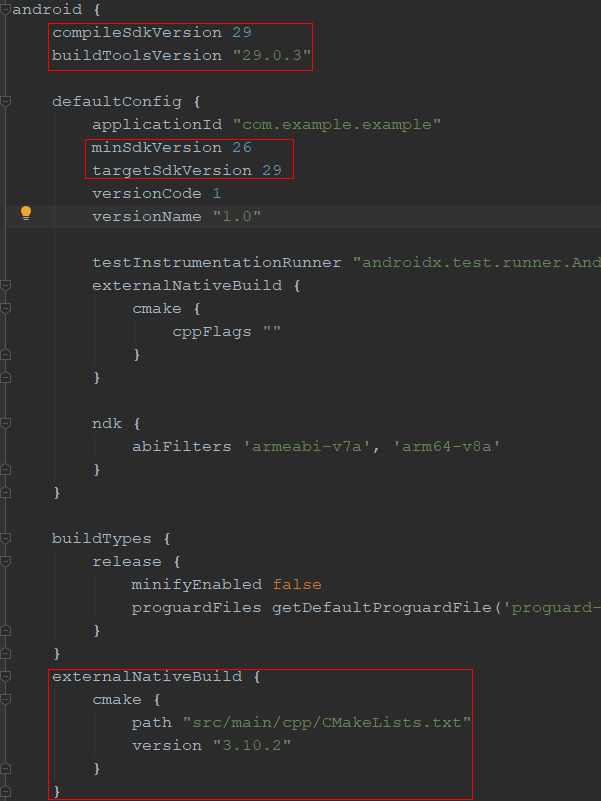
Configure the NDK ABI filter.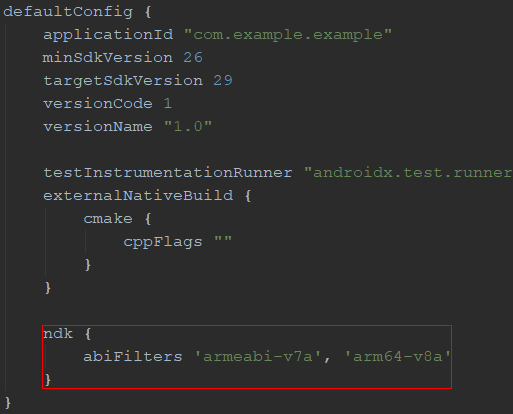
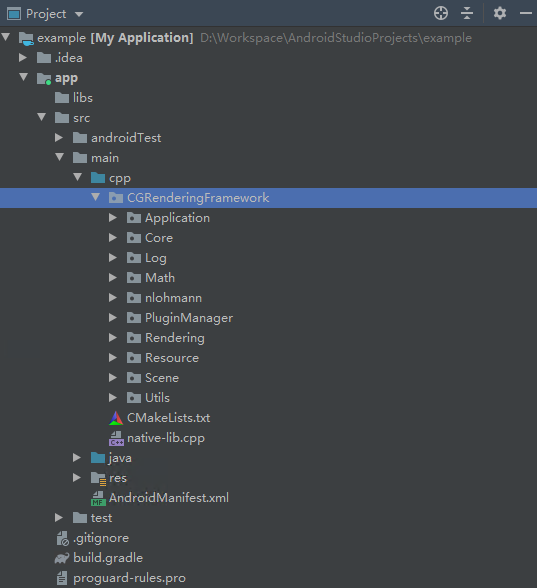
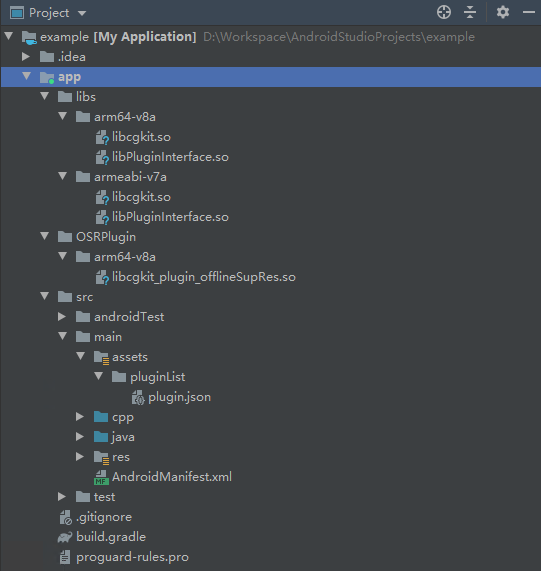
cmake_minimum_required(VERSION 3.4.1)
include_directories(
${CMAKE_SOURCE_DIR}/include/CGRenderingFramework )
include_directories(
${CMAKE_SOURCE_DIR}/include/MainApplication
${CMAKE_SOURCE_DIR}/include/OSRPlugin )
add_library(
main-lib
SHARED
source/Main.cpp
source/MainApplication.cpp
source/OSRPlugin.cpp)
ADD_LIBRARY(
cgkit
SHARED
IMPORTED)
set_target_properties(cgkit
PROPERTIES IMPORTED_LOCATION
${CMAKE_SOURCE_DIR}/../../../libs/${ANDROID_ABI}/libcgkit.so
)
SET(
VULKAN_INCLUDE_DIR
"$ENV{VULKAN_SDK}/include")
#"${ANDROID_NDK}/sources/third_party/vulkan/src/include")
include_directories(${VULKAN_INCLUDE_DIR})
SET(
NATIVE_APP_GLUE_DIR
"${ANDROID_NDK}/sources/android/native_app_glue")
FILE(
GLOB NATIVE_APP_GLUE_FILLES
"${NATIVE_APP_GLUE_DIR}/*.c"
"${NATIVE_APP_GLUE_DIR}/*.h")
ADD_LIBRARY(native_app_glue
STATIC
${NATIVE_APP_GLUE_FILLES})
TARGET_INCLUDE_DIRECTORIES(
native_app_glue
PUBLIC
${NATIVE_APP_GLUE_DIR})
find_library(
log-lib
log )
target_link_libraries(
main-lib
cgkit
native_app_glue
android
${log-lib} )
SET(
CMAKE_SHARED_LINKER_FLAGS
"${CMAKE_SHARED_LINKER_FLAGS} -u ANativeActivity_onCreate")
width=xxx (width of each square texture, in pixels)
height=xxx (height of each square texture, in pixels)
depth=xxx (texture pixel depth of each square)
mipmap=xxx (number of mipmap layers)
face=xxx (number of cube squares)
channel=xxx (Number of color channels (RGBA) of each square texture, for example, 4)
suffix=xxx (format of each square texture, for example, .png)
cubeface_neg_xi (left side of the cube)
cubeface_neg_yi (bottom of the cube)
cubeface_neg_zi (front side of the cube)
cubeface_pos_xi (right side of the cube)
cubeface_pos_yi (top of the cube)
cubeface_pos_zi (back side of the cube)
layout(location=0) in vec3 position;
layout(location=1) in vec2 texcoord;
layout(location=2) in vec3 normal;
layout(location=3) in vec3 tangent;
layout(set=0, binding=0) uniform GlobalUniform
{
mat4 modelViewProjection;
mat4 model;
mat4 view;
mat4 projection;
mat4 projectionOrtho;
mat4 viewProjection;
mat4 viewProjectionInv;
mat4 viewProjectionOrtho;
vec4 resolution;
vec4 cameraPosition;
}
#define MAX_FORWARD_LIGHT_COUNT = 16
#define DIRECTIONAL_LIGHT 0
#define POINT_LIGHT 1
#define SPOT_LIGHT 2
struct LightData
{
// xyz indicates the color, and w indicates the strength.
vec4 color;
// xyz indicates the position.
vec4 position;
// xyz indicates the direction.
vec4 direction;
// x indicates the type.
vec4 type_angle;
}
layout(set=0, binding=6) uniform LightsInfos
{
LightData lights[MAX_FORWARD_LIGHT_COUNT];
// Number of light sources
uint count;
}
albedoTexture (albedo texture, corresponding to TEXTURE_TYPE_ALBEDO of class Material)
normalTexture (normal texture, corresponding to TEXTURE_TYPE_NORMAL of class Material)
pbrTexture (PBR texture (channel x for ambient occlusion (AO), channel y for roughness, and channel z for metallic), corresponding to TEXTURE_TYPE_PBRTEXTURE of class Material)
emissionTexture (emission map, corresponding to TEXTURE_TYPE_EMISSION of class Material)
envTexture (environment map, corresponding to TEXTURE_TYPE_ENVIRONMENTMAP of class Material)
void android_main(android_app* state)
{
// Home page of instantiation sample demo.
auto app = CreateMainApplication();
if (app == nullptr) {
return;
}
// Start platform rendering.
app->Start((void*)(state));
// Start the main rendering loop.
app->MainLoop();
CG_SAFE_DELETE(app);
}
// The APK object is instantiated in MainApplication.cpp.
BaseApplication *CreateMainApplication()
{
return new MainApplication();
}
void MainApplication::InitScene()
{
LOGINFO("MainApplication InitScene.");
BaseApplication::InitScene();
// step 1:Add camera
LOGINFO("Enter init main camera.");
SceneObject *cameraObj = CG_NEW SceneObject(nullptr);
if (cameraObj == nullptr) {
LOGERROR("Failed to create camera object.");
return;
}
Camera *mainCamera = cameraObj->AddComponent<Camera>();
if (mainCamera == nullptr) {
CG_SAFE_DELETE(cameraObj);
LOGERROR("Failed to create main camera.");
return;
}
const f32 FOV = 60.f;
const f32 NEAR = 0.1f;
const f32 FAR = 500.0f;
const Vector3 EYE_POSITION(0.0f, 0.0f, 0.0f);
cameraObj->SetPosition(EYE_POSITION);
mainCamera->SetProjectionType(ProjectionType::PROJECTION_TYPE_PERSPECTIVE);
mainCamera->SetProjection(FOV, gCGKitInterface.GetAspectRadio(), NEAR, FAR);
mainCamera->SetViewport(0, 0, gCGKitInterface.GetScreenWidth(), gCGKitInterface.GetScreenHeight());
gSceneManager.SetMainCamera(mainCamera);
}
void MainApplication::InitScene()
{
// step 2:Load default model
String modelName = "models/Avatar/body.obj"; // Replace the value with the directory that stores the generated model data.
Model *model = static_cast<Model *>(gResourceManager.Get(modelName));
// step 3:New SceneObject and add SceneObject to SceneManager
MeshRenderer *meshRenderer = nullptr;
SceneObject *object = gSceneManager.CreateSceneObject();
if (object != nullptr) {
// step 4:Add MeshRenderer Component to SceneObject
meshRenderer = object->AddComponent<MeshRenderer>();
// step 5:Relate model's submesh to MeshRenderer
if (meshRenderer != nullptr && model != nullptr && model->GetMesh() != nullptr) {
meshRenderer->SetMesh(model->GetMesh());
} else {
LOGERROR("Failed to add mesh renderer.");
}
} else {
LOGERROR("Failed to create scene object.");
}
if (model != nullptr) {
const Mesh *mesh = model->GetMesh();
if (mesh != nullptr) {
LOGINFO("Model submesh count %d.", mesh->GetSubMeshCount());
LOGINFO("Model vertex count %d.", mesh->GetVertexCount());
// step 6:Load Texture
String texAlbedo = "models/Avatar/Albedo_01.png";
String texNormal = "models/Avatar/Normal_01.png";
String texPbr = "models/Avatar/Pbr_01.png";
String texEmissive = "shaders/pbr_brdf.png";
u32 subMeshCnt = mesh->GetSubMeshCount();
for (u32 i = 0; i < subMeshCnt; ++i) {
SubMesh *subMesh = mesh->GetSubMesh(i);
if (subMesh == nullptr) {
LOGERROR("Failed to get submesh.");
continue;
}
// step 7:Add Material
Material *material = dynamic_cast<Material *>(
gResourceManager.Get(ResourceType::RESOURCE_TYPE_MATERIAL));
if (material == nullptr) {
LOGERROR("Failed to create new material.");
return;
}
material->Init();
material->SetSubMesh(subMesh);
material->SetTexture(TextureType::TEXTURE_TYPE_ALBEDO, texAlbedo);
material->SetSamplerParam(TextureType::TEXTURE_TYPE_ALBEDO, SAMPLER_FILTER_BILINEAR, SAMPLER_FILTER_BILINEAR,
SAMPLER_MIPMAP_BILINEAR, SAMPLER_ADDRESS_CLAMP);
material->SetTexture(TextureType::TEXTURE_TYPE_NORMAL, texNormal);
material->SetSamplerParam(TextureType::TEXTURE_TYPE_NORMAL, SAMPLER_FILTER_BILINEAR, SAMPLER_FILTER_BILINEAR,
SAMPLER_MIPMAP_BILINEAR, SAMPLER_ADDRESS_CLAMP);
material->SetTexture(TextureType::TEXTURE_TYPE_PBRTEXTURE, texPbr);
material->SetSamplerParam(TextureType::TEXTURE_TYPE_PBRTEXTURE, SAMPLER_FILTER_BILINEAR, SAMPLER_FILTER_BILINEAR,
SAMPLER_MIPMAP_BILINEAR, SAMPLER_ADDRESS_CLAMP);
material->SetTexture(TextureType::TEXTURE_TYPE_EMISSION, texEmissive);
material->SetSamplerParam(TextureType::TEXTURE_TYPE_EMISSION, SAMPLER_FILTER_BILINEAR, SAMPLER_FILTER_BILINEAR,
SAMPLER_MIPMAP_BILINEAR, SAMPLER_ADDRESS_CLAMP);
material->SetTexture(TextureType::TEXTURE_TYPE_ENVIRONMENTMAP, m_envMap);
material->SetSamplerParam(TextureType::TEXTURE_TYPE_ENVIRONMENTMAP, SAMPLER_FILTER_BILINEAR, SAMPLER_FILTER_BILINEAR,
SAMPLER_MIPMAP_BILINEAR, SAMPLER_ADDRESS_CLAMP);
material->AttachShaderStage(ShaderStageType::SHADER_STAGE_TYPE_VERTEX, "shaders/pbr_vert.spv");
material->AttachShaderStage(ShaderStageType::SHADER_STAGE_TYPE_FRAGMENT, "shaders/pbr_frag.spv");
material->SetCullMode(CULL_MODE_NONE);
material->SetDepthTestEnable(true);
material->SetDepthWriteEnable(true);
material->Create();
meshRenderer->SetMaterial(i, material);
}
} else {
LOGERROR("Failed to get mesh.");
}
} else {
LOGERROR("Failed to load model.");
}
m_sceneObject = object;
if (m_sceneObject != nullptr){
m_sceneObject->SetPosition(SCENE_OBJECT_POSITION);
m_sceneObject->SetScale(SCENE_OBJECT_SCALE);
}
m_objectRotation = Math::PI;
}
void MainApplication::InitScene()
{
// step 8:create sky box
SceneObject* skyboxObj = CreateSkybox();
if(skyboxObj != nullptr) {
skyboxObj->SetScale(Vector3(100.f, 100.f, 100.f));
}
}
SceneObject* MainApplication::CreateSkybox()
{
String modelName = "models/test-cube.obj";
Model *model = static_cast<Model *>(gResourceManager.Get(modelName));
const Mesh *mesh = model->GetMesh();
// load Texture
u32 subMeshCnt = mesh->GetSubMeshCount();
// Add to scene
SceneObject *sceneObj = gSceneManager.CreateSceneObject();
MeshRenderer *meshRenderer = sceneObj->AddComponent<MeshRenderer>();
meshRenderer->SetMesh(model->GetMesh());
for (u32 i = 0; i < subMeshCnt; ++i) {
SubMesh *subMesh = mesh->GetSubMesh(i);
// add Material
Material *material = dynamic_cast<Material *>(gResourceManager.Get(ResourceType::RESOURCE_TYPE_MATERIAL));
material->Init();
material->SetSubMesh(subMesh);
material->SetTexture(TextureType::TEXTURE_TYPE_ENVIRONMENTMAP, m_envMap);
material->SetSamplerParam(TextureType::TEXTURE_TYPE_ENVIRONMENTMAP, SAMPLER_FILTER_BILINEAR, SAMPLER_FILTER_BILINEAR,
SAMPLER_MIPMAP_BILINEAR, SAMPLER_ADDRESS_CLAMP);
material->AttachShaderStage(ShaderStageType::SHADER_STAGE_TYPE_VERTEX, "shaders/sky_vert.spv");
material->AttachShaderStage(ShaderStageType::SHADER_STAGE_TYPE_FRAGMENT, "shaders/sky_frag.spv");
material->SetCullMode(CULL_MODE_NONE);
material->SetDepthTestEnable(true);
material->SetDepthWriteEnable(true);
material->Create();
meshRenderer->SetMaterial(i, material);
}
sceneObj->SetScale(Vector3(1.f, 1.f, 1.f));
sceneObj->SetPosition(Vector3(0.0f, 0.0f, 0.0f));
sceneObj->SetRotation(Vector3(0.0f, 0.0, 0.0));
return sceneObj;
}
void MainApplication::InitScene()
{
// step 9:Add light
LOGINFO("Enter init light.");
SceneObject *lightObject = CG_NEW SceneObject(nullptr);
if (lightObject != nullptr) {
Light *lightCom = lightObject->AddComponent<Light>();
if (lightCom != nullptr) {
lightCom->SetColor(Vector3::ONE);
const Vector3 DIRECTION_LIGHT_DIR(0.1f, 0.2f, 1.0f);
lightCom->SetDirection(DIRECTION_LIGHT_DIR);
lightCom->SetLightType(LIGHT_TYPE_DIRECTIONAL);
LOGINFO("Left init light.");
} else {
LOGERROR("Failed to add component light.");
}
} else {
LOG_ALLOC_ERROR("New light object failed.");
}
SceneObject *pointLightObject = CG_NEW SceneObject(nullptr);
if (pointLightObject != nullptr) {
m_pointLightObject = pointLightObject;
Light *lightCom = pointLightObject->AddComponent<Light>();
if (lightCom != nullptr) {
const Vector3 POINT_LIGHT_COLOR(0.0, 10000.0f, 10000.0f);
lightCom->SetColor(POINT_LIGHT_COLOR);
lightCom->SetLightType(LIGHT_TYPE_POINT);
} else {
LOGERROR("Failed to add component light.");
}
} else {
LOG_ALLOC_ERROR("New light object failed.");
}
}
void MainApplication::ProcessInputEvent(const InputEvent *inputEvent)
{
BaseApplication::ProcessInputEvent(inputEvent);
LOGINFO("MainApplication ProcessInputEvent.");
EventSource source = inputEvent->GetSource();
if (source == EVENT_SOURCE_TOUCHSCREEN) {
const TouchInputEvent *touchEvent = reinterpret_cast<const TouchInputEvent *>(inputEvent);
if (touchEvent == nullptr) {
LOGERROR("Failed to get touch event.");
return;
}
if (touchEvent->GetAction() == TOUCH_ACTION_DOWN) {
// The action is "touch down". Set the start flag of the touch event to true and calculate the rotation and scaling coordinates.
LOGINFO("Action move start.");
m_touchBegin = true;
if (!m_pluginTested && singleTapDetected) {
int64_t lastTouchDownTime = GetCurrentTime();
int64_t preTouchUpTime = nowTime;
ProcessSingleTap(lastTouchDownTime, preTouchUpTime);
}
} else if (touchEvent->GetAction() == TOUCH_ACTION_MOVE) {
// The action is "touch move". Set the model rotation and scaling parameters.
float touchPosDeltaX = touchEvent->GetPosX(touchEvent->GetTouchIndex()) - m_touchPosX;
float touchPosDeltaY = touchEvent->GetPosY(touchEvent->GetTouchIndex()) - m_touchPosY;
if (m_touchBegin) {
// Set model rotation.
if (fabs(touchPosDeltaX) > 2.f) {
if (touchPosDeltaX > 0.f) {
m_objectRotation -= 2.f * m_deltaTime;
} else {
m_objectRotation += 2.f * m_deltaTime;
}
LOGINFO("Set rotation start.");
}
// Set model scaling.
if (fabs(touchPosDeltaY) > 3.f) {
if (touchPosDeltaY > 0.f) {
m_objectScale -= 0.25f * m_deltaTime;
} else {
m_objectScale += 0.25f * m_deltaTime;
}
m_objectScale = min(1.25f, max(0.75f, m_objectScale));
LOGINFO("Set scale start.");
}
}
} else if (touchEvent->GetAction() == TOUCH_ACTION_UP) {
// The action is "touch up", the touch event ends and set the flag bit to false.
LOGINFO("Action up.");
m_touchBegin = false;
} else if (touchEvent->GetAction() == TOUCH_ACTION_CANCEL) {
LOGINFO("Action cancel.");
m_touchBegin = false;
if (!m_pluginTested) {
singleTapDetected = true;
nowTime = GetCurrentTime();
}
}
m_touchPosX = touchEvent->GetPosX(touchEvent->GetTouchIndex());
m_touchPosY = touchEvent->GetPosY(touchEvent->GetTouchIndex());
}
}
void MainApplication::Update(float deltaTime)
{
LOGINFO("Update %f.", deltaTime);
m_deltaTime = deltaTime;
m_deltaAccumulate += m_deltaTime;
if (m_sceneObject != nullptr) {
// model rotation
m_sceneObject->SetRotation(Vector3(0.0, m_objectRotation, 0.0));
// model scaling
m_sceneObject->SetScale(SCENE_OBJECT_SCALE * m_objectScale);
}
const float POINT_HZ_X = 0.2f;
const float POINT_HZ_Y = 0.5f;
const float POINT_LIGHT_CIRCLE = 50.f;
if (m_pointLightObject) {
m_pointLightObject->SetPosition(Vector3(sin(m_deltaAccumulate * POINT_HZ_X) * POINT_LIGHT_CIRCLE,
sin(m_deltaAccumulate * POINT_HZ_Y) * POINT_LIGHT_CIRCLE + POINT_LIGHT_CIRCLE, cos(m_deltaAccumulate * POINT_HZ_X) * POINT_LIGHT_CIRCLE));
}
BaseApplication::Update(deltaTime);
}
void MainApplication::ProcessSingleTap(int64_t lastTouchDownTime, int64_t preTouchUpTime)
{
int64_t deltaTimeMs = abs(lastTouchDownTime - preTouchUpTime);
const int doubleTapInterval = 500;
if (deltaTimeMs < doubleTapInterval) {
OSRPlugin plugin;
plugin.PluginTest();
m_pluginTested = true;
}
}
bool OSRPlugin::PluginInit()
{
std::vector<String> pluginList;
// Initialize Plug-in System Framework.
gPluginManager.Initialize();
// Obtain the plug-in list.
pluginList = gPluginManager.GetPluginList();
if (find(pluginList.begin(), pluginList.end(), pluginName) == pluginList.end()) {
LOGERROR("Cannot find plugin %s!", pluginName.c_str());
gPluginManager.Uninitialize();
return false;
}
plugin = gPluginManager.LoadPlugin(pluginName); // Load a plug-in.
if (plugin == nullptr) {
LOGERROR("No plugin loaded!");
gPluginManager.Uninitialize();
return false;
}
LOGINFO("Load Plugin %s successfully!", pluginName.c_str());
// Check whether the plug-in is activated.
if (!plugin->IsPluginActive()) {
LOGERROR("Plugin %s was not activated!", pluginName.c_str());
PluginDeInit();
return false;
}
return true;
}
bool OSRPlugin::ImageEnhancingSync(BufferDescriptor& inBuffer, BufferDescriptor& outBuffer)
{
Param paramIn, paramOut;
const float sharpness = 0.9;
const bool toneMapping = true;
const int timeOut = 10000;
Param pi0;
// set opcode
pi0.Set<s32>(SYNC_IMAGE_ENHANCING);
// set val
Param pi1;
pi1.Set<void *>(static_cast<void *>(&inBuffer));
Param pi2;
pi2.Set<f32>(sharpness);
Param pi3;
pi3.Set<bool>(toneMapping);
Param pi4;
pi4.Set<s32>(timeOut);
// set paramIn
paramIn.Set(0, pi0);
paramIn.Set(1, pi1);
paramIn.Set(2, pi2);
paramIn.Set(3, pi3);
paramIn.Set(4, pi4);
Param po0;
// set val
po0.Set<void *>(static_cast<void *>(&outBuffer));
// set paramOut
paramOut.Set(0, po0);
// call fn:SYNC_IMAGE_ENHANCING
// Call the plug-in execution API.
bool success = plugin->Execute(paramIn, paramOut);
if (success) {
LOGINFO("Test Sync ImageEnhancing success");
return true;
} else {
LOGERROR("Test Sync ImageEnhancing failed");
return false;
}
}
void OSRPlugin::PluginDeInit()
{
// Unload the plug-in.
gPluginManager.UnloadPlugin(pluginName);
// Deinitialize Plug-in System Framework.
gPluginManager.Uninitialize();
}
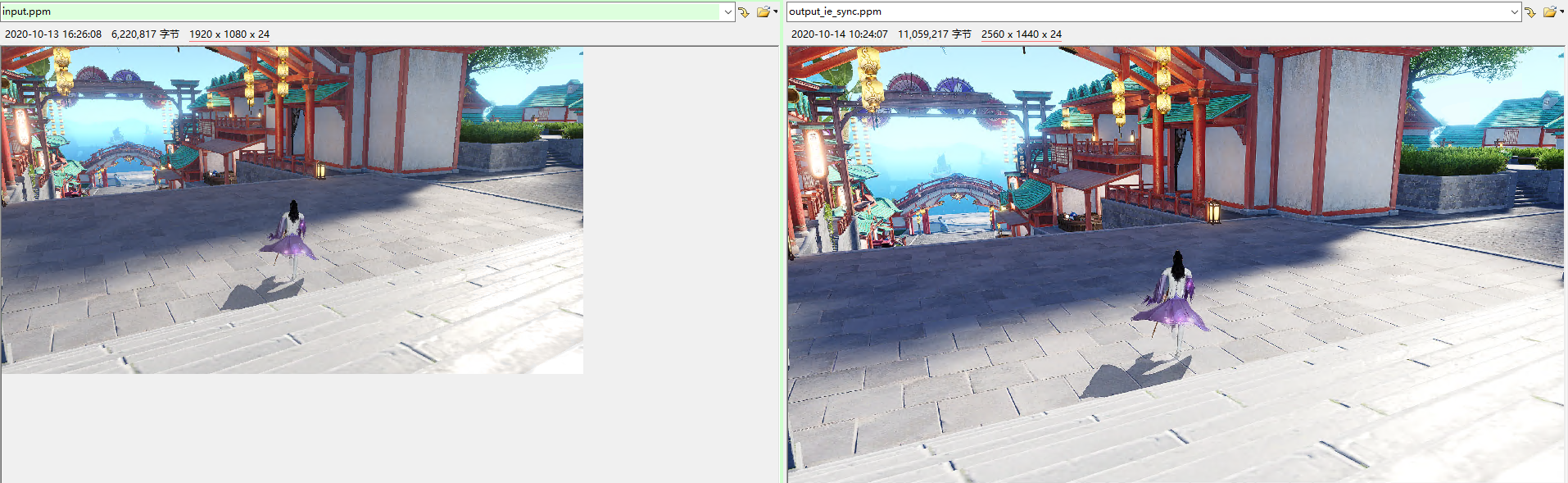
Well done. You have successfully completed this codelab and learned how to:
For more information, click the following links:
Related documents
Download the demo source code used in this codelab from the following address: