HUAWEI CG Rendering Framework is a high-performance rendering framework based on the Vulkan graphics API, consisting of the PBR material, model, texture, illumination, and component systems, and more. This framework is designed for Huawei DDK features and implementation details to provide the optimal 3D rendering capability of the Huawei platform. In addition, the framework supports secondary development, with reduced difficulty and increased efficiency.
You need to perform the following operations:
In this codelab, you will use the demo project to call the CG Kit APIs provided by Huawei. Through this demo project, you will:
To integrate HUAWEI CG Kit, you must complete the following preparations:
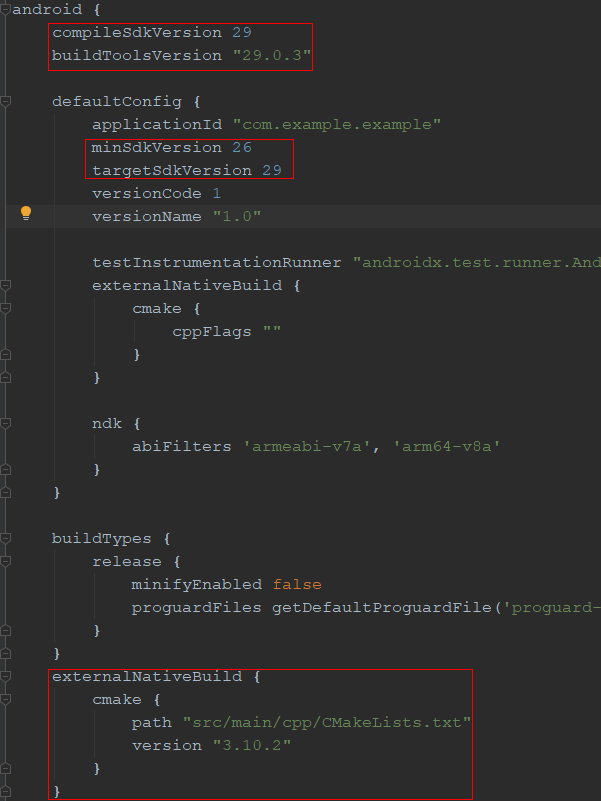
Configure the NDK ABI filter.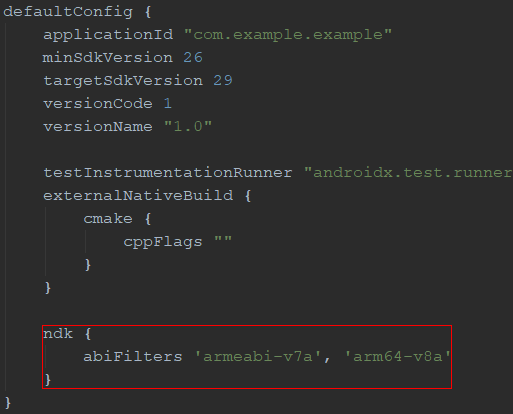
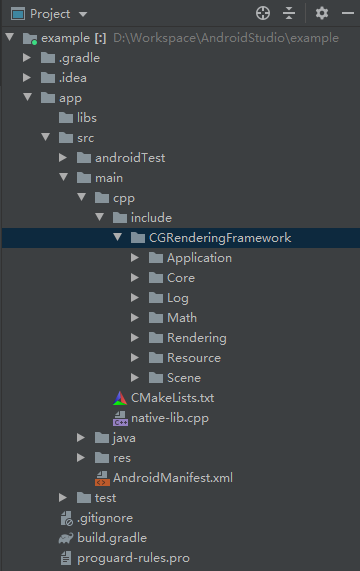
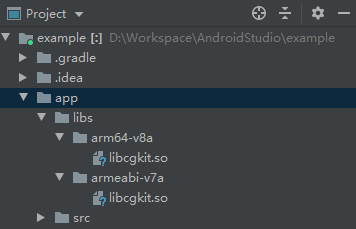
cmake_minimum_required(VERSION 3.4.1)
include_directories(
${CMAKE_SOURCE_DIR}/include/CGRenderingFramework )
include_directories(
${CMAKE_SOURCE_DIR}/include/MainApplication )
add_library(
main-lib
SHARED
source/Main.cpp
source/MainApplication.cpp)
ADD_LIBRARY(
cgkit
SHARED
IMPORTED)
set_target_properties(cgkit
PROPERTIES IMPORTED_LOCATION
${CMAKE_SOURCE_DIR}/../../../libs/${ANDROID_ABI}/libcgkit.so
)
SET(
VULKAN_INCLUDE_DIR
"$ENV{VULKAN_SDK}/include")
#"${ANDROID_NDK}/sources/third_party/vulkan/src/include")
include_directories(${VULKAN_INCLUDE_DIR})
SET(
NATIVE_APP_GLUE_DIR
"${ANDROID_NDK}/sources/android/native_app_glue")
FILE(
GLOB NATIVE_APP_GLUE_FILLES
"${NATIVE_APP_GLUE_DIR}/*.c"
"${NATIVE_APP_GLUE_DIR}/*.h")
ADD_LIBRARY(native_app_glue
STATIC
${NATIVE_APP_GLUE_FILLES})
TARGET_INCLUDE_DIRECTORIES(
native_app_glue
PUBLIC
${NATIVE_APP_GLUE_DIR})
find_library(
log-lib
log )
target_link_libraries(
main-lib
cgkit
native_app_glue
android
${log-lib} )
SET(
CMAKE_SHARED_LINKER_FLAGS
"${CMAKE_SHARED_LINKER_FLAGS} -u ANativeActivity_onCreate")
width=xxx (width of each square texture, in pixels)
height=xxx (height of each square texture, in pixels)
depth=xxx (texture pixel depth of each square)
mipmap=xxx (number of mipmap layers)
face=xxx (number of cube squares)
channel=xxx (Number of color channels (RGBA) of each square texture, for example, 4)
suffix=xxx (format of each square texture, for example, .png)
cubeface_neg_xi (left side of the cube)
cubeface_neg_yi (bottom of the cube)
cubeface_neg_zi (front side of the cube)
cubeface_pos_xi (right side of the cube)
cubeface_pos_yi (top of the cube)
cubeface_pos_zi (back side of the cube)
layout(location=0) in vec3 position;
layout(location=1) in vec2 texcoord;
layout(location=2) in vec3 normal;
layout(location=3) in vec3 tangent;
layout(set=0, binding=0) uniform GlobalUniform
{
mat4 view;
mat4 projection;
mat4 projectionOrtho;
mat4 viewProjection;
mat4 viewProjectionInv;
mat4 viewProjectionOrtho;
vec4 resolution;
vec4 cameraPosition;
}
#define MAX_FORWARD_LIGHT_COUNT = 16
#define DIRECTIONAL_LIGHT 0
#define POINT_LIGHT 1
#define SPOT_LIGHT 2
struct LightData
{
// xyz indicates the color, and w indicates the strength.
vec4 color;
// xyz indicates the position.
vec4 position;
// xyz indicates the direction.
vec4 direction;
// x indicates the type.
vec4 type_angle;
}
layout(set=0, binding=6) uniform LightsInfos
{
LightData lights[MAX_FORWARD_LIGHT_COUNT];
// Number of light sources.
uint count;
}
albedoTexture (albedo texture, corresponding to TEXTURE_TYPE_ALBEDO of class Material)
normalTexture (normal texture, corresponding to TEXTURE_TYPE_NORMAL of class Material)
pbrTexture (PBR texture (channel x for ambient occlusion (AO), channel y for roughness, and channel z for metallic), corresponding to TEXTURE_TYPE_PBRTEXTURE of class Material)
emissionTexture (emission map, corresponding to TEXTURE_TYPE_EMISSION of class Material)
envTexture (environment map, corresponding to TEXTURE_TYPE_ENVIRONMENTMAP of class Material)
void android_main(android_app* state)
{
// Instantiate the main page of the demo.
auto app = CreateMainApplication();
if (app == nullptr) {
return;
}
// Start platform rendering.
app->Start(reinterpret_cast<void*>(state))
// Start the main rendering loop.
app->MainLoop();
CG_SAFE_DELETE(app);
}
void MainApplication::Start(void* param)
{
BaseApplication::Start(param);
// Set the log level to LOG_VERBOSE to overwrite the default log level of CG Kit.
// Pay attention to the calling sequence. Custom log levels must be later than start of CG Kit. Otherwise, the logs will be overwritten.
Log::SetLogLevel(LOG_VERBOSE);
}
void MainApplication::InitScene()
{
LOGINFO("MainApplication InitScene.");
BaseApplication::InitScene();
// step 1:Add camera
LOGINFO("Enter init main camera.");
SceneObject* cameraObj = CG_NEW SceneObject(nullptr);
if (cameraObj == nullptr) {
LOGERROR("Failed to create camera object.");
return;
}
Camera* mainCamera = cameraObj->AddComponent<Camera>();
if (mainCamera == nullptr) {
CG_SAFE_DELETE(cameraObj);
LOGERROR("Failed to create main camera.");
return;
}
const f32 FOV = 60.f;
const f32 NEAR = 0.1f;
const f32 FAR = 500.0f;
const Vector3 EYE_POSITION(0.0f, 0.0f, 0.0f);
cameraObj->SetPosition(EYE_POSITION);
mainCamera->SetProjectionType(ProjectionType::PROJECTION_TYPE_PERSPECTIVE);
mainCamera->SetPerspective(FOV, gCGKitInterface.GetAspectRatio(), NEAR, FAR);
mainCamera->SetViewport(0, 0, gCGKitInterface.GetScreenWidth(), gCGKitInterface.GetScreenHeight());
gSceneManager.SetMainCamera(mainCamera);
}
void MainApplication::InitScene()
{
// step 2:Load default model
// Replace the value with the path that stores the generated model data.
String modelName = "models/Avatar/body.obj";
Model* model = dynamic_cast<Model*>(gResourceManager.Get(modelName));
// step 3:New SceneObject and add SceneObject to SceneManager
MeshRenderer* meshRenderer = nullptr;
SceneObject* object = gSceneManager.CreateSceneObject();
if (object != nullptr) {
// step 4:Add MeshRenderer Component to SceneObject
meshRenderer = object->AddComponent<MeshRenderer>();
// step 5:Relate model's submesh to MeshRenderer
if (meshRenderer != nullptr && model != nullptr && model->GetMesh() != nullptr) {
meshRenderer->SetMesh(model->GetMesh());
} else {
LOGERROR("Failed to add mesh renderer.");
}
} else {
LOGERROR("Failed to create scene object.");
}
if (model != nullptr) {
const Mesh* mesh = model->GetMesh();
if (mesh != nullptr) {
LOGINFO("Model submesh count %d.", mesh->GetSubMeshCount());
LOGINFO("Model vertex count %d.", mesh->GetVertexCount());
// step 6:Load Texture
String texAlbedo = "models/Avatar/Albedo_01.png";
String texNormal = "models/Avatar/Normal_01.png";
String texPbr = "models/Avatar/Pbr_01.png";
String texEmissive = "shaders/pbr_brdf.png";
u32 subMeshCnt = mesh->GetSubMeshCount();
for (u32 i = 0; i < subMeshCnt; ++i) {
SubMesh* subMesh = mesh->GetSubMesh(i);
if (subMesh == nullptr) {
LOGERROR("Failed to get submesh.");
continue;
}
// step 7:Add Material
Material *material = dynamic_cast<Material*>(
gResourceManager.Get(ResourceType::RESOURCE_TYPE_MATERIAL));
if (material == nullptr) {
LOGERROR("Failed to create new material.");
return;
}
material->Init();
material->SetSubMesh(subMesh);
material->SetTexture(TextureType::TEXTURE_TYPE_ALBEDO, texAlbedo);
material->SetSamplerParam(TextureType::TEXTURE_TYPE_ALBEDO, SAMPLER_FILTER_BILINEAR, SAMPLER_FILTER_BILINEAR,
SAMPLER_MIPMAP_BILINEAR, SAMPLER_ADDRESS_CLAMP);
material->SetTexture(TextureType::TEXTURE_TYPE_NORMAL, texNormal);
material->SetSamplerParam(TextureType::TEXTURE_TYPE_NORMAL, SAMPLER_FILTER_BILINEAR, SAMPLER_FILTER_BILINEAR,
SAMPLER_MIPMAP_BILINEAR, SAMPLER_ADDRESS_CLAMP);
material->SetTexture(TextureType::TEXTURE_TYPE_PBRTEXTURE, texPbr);
material->SetSamplerParam(TextureType::TEXTURE_TYPE_PBRTEXTURE, SAMPLER_FILTER_BILINEAR, SAMPLER_FILTER_BILINEAR,
SAMPLER_MIPMAP_BILINEAR, SAMPLER_ADDRESS_CLAMP);
material->SetTexture(TextureType::TEXTURE_TYPE_EMISSION, texEmissive);
material->SetSamplerParam(TextureType::TEXTURE_TYPE_EMISSION, SAMPLER_FILTER_BILINEAR, SAMPLER_FILTER_BILINEAR,
SAMPLER_MIPMAP_BILINEAR, SAMPLER_ADDRESS_CLAMP);
material->SetTexture(TextureType::TEXTURE_TYPE_ENVIRONMENTMAP, m_envMap);
material->SetSamplerParam(TextureType::TEXTURE_TYPE_ENVIRONMENTMAP, SAMPLER_FILTER_BILINEAR, SAMPLER_FILTER_BILINEAR,
SAMPLER_MIPMAP_BILINEAR, SAMPLER_ADDRESS_CLAMP);
material->AttachShaderStage(ShaderStageType::SHADER_STAGE_TYPE_VERTEX, "shaders/pbr_vert.spv");
material->AttachShaderStage(ShaderStageType::SHADER_STAGE_TYPE_FRAGMENT, "shaders/pbr_frag.spv");
material->SetCullMode(CULL_MODE_NONE);
material->SetDepthTestEnable(true);
material->SetDepthWriteEnable(true);
material->Create();
meshRenderer->SetMaterial(i, material);
}
} else {
LOGERROR("Failed to get mesh.");
}
} else {
LOGERROR("Failed to load model.");
}
m_sceneObject = object;
if (m_sceneObject != nullptr){
m_sceneObject->SetPosition(SCENE_OBJECT_POSITION);
m_sceneObject->SetScale(SCENE_OBJECT_SCALE);
}
m_objectRotation = Math::PI;
}
void MainApplication::InitScene()
{
// step 8:create sky box
SceneObject* skyboxObj = CreateSkybox();
if(skyboxObj != nullptr) {
skyboxObj->SetScale(Vector3(100.f, 100.f, 100.f));
}
}
SceneObject* MainApplication::CreateSkybox()
{
String modelName = "models/test-cube.obj";
Model* model = dynamic_cast<Model *>(gResourceManager.Get(modelName));
const Mesh* mesh = model->GetMesh();
// load Texture
u32 subMeshCnt = mesh->GetSubMeshCount();
// Add to scene
SceneObject* sceneObj = gSceneManager.CreateSceneObject();
MeshRenderer* meshRenderer = sceneObj->AddComponent<MeshRenderer>();
meshRenderer->SetMesh(model->GetMesh());
for (u32 i = 0; i < subMeshCnt; ++i) {
SubMesh* subMesh = mesh->GetSubMesh(i);
// add Material
Material* material = dynamic_cast<Material*>(gResourceManager.Get(ResourceType::RESOURCE_TYPE_MATERIAL));
material->Init();
material->SetSubMesh(subMesh);
material->SetTexture(TextureType::TEXTURE_TYPE_ENVIRONMENTMAP, m_envMap);
material->SetSamplerParam(TextureType::TEXTURE_TYPE_ENVIRONMENTMAP, SAMPLER_FILTER_BILINEAR, SAMPLER_FILTER_BILINEAR,
SAMPLER_MIPMAP_BILINEAR, SAMPLER_ADDRESS_CLAMP);
material->AttachShaderStage(ShaderStageType::SHADER_STAGE_TYPE_VERTEX, "shaders/sky_vert.spv");
material->AttachShaderStage(ShaderStageType::SHADER_STAGE_TYPE_FRAGMENT, "shaders/sky_frag.spv");
material->SetCullMode(CULL_MODE_NONE);
material->SetDepthTestEnable(true);
material->SetDepthWriteEnable(true);
material->Create();
meshRenderer->SetMaterial(i, material);
}
sceneObj->SetScale(Vector3(1.f, 1.f, 1.f));
sceneObj->SetPosition(Vector3(0.0f, 0.0f, 0.0f));
sceneObj->SetRotation(Vector3(0.0f, 0.0, 0.0));
return sceneObj;
}
void MainApplication::InitScene()
{
// step 9:Add light
LOGINFO("Enter init light.");
SceneObject* lightObject = CG_NEW SceneObject(nullptr);
if (lightObject != nullptr) {
Light* lightCom = lightObject->AddComponent<Light>();
if (lightCom != nullptr) {
lightCom->SetColor(Vector3::ONE);
const Vector3 DIRECTION_LIGHT_DIR(0.1f, 0.2f, 1.0f);
lightCom->SetDirection(DIRECTION_LIGHT_DIR);
lightCom->SetLightType(LIGHT_TYPE_DIRECTIONAL);
LOGINFO("Left init light.");
} else {
LOGERROR("Failed to add component light.");
}
} else {
LOG_ALLOC_ERROR("New light object failed.");
}
SceneObject* pointLightObject = CG_NEW SceneObject(nullptr);
if (pointLightObject != nullptr) {
m_pointLightObject = pointLightObject;
Light* lightCom = pointLightObject->AddComponent<Light>();
if (lightCom != nullptr) {
const Vector3 POINT_LIGHT_COLOR(0.0, 10000.0f, 10000.0f);
lightCom->SetColor(POINT_LIGHT_COLOR);
lightCom->SetLightType(LIGHT_TYPE_POINT);
} else {
LOGERROR("Failed to add component light.");
}
} else {
LOG_ALLOC_ERROR("New light object failed.");
}
}
void MainApplication::ProcessInputEvent(const InputEvent *inputEvent)
{
BaseApplication::ProcessInputEvent(inputEvent);
LOGINFO("MainApplication ProcessInputEvent.");
EventSource source = inputEvent->GetSource();
if (source == EVENT_SOURCE_TOUCHSCREEN) {
const TouchInputEvent* touchEvent = reinterpret_cast<const TouchInputEvent *>(inputEvent);
if (touchEvent->GetAction() == TOUCH_ACTION_DOWN) {
// The action is "touch-down." Set the start flag of the touch event to true and calculate the rotation and scaling coordinates.
LOGINFO("Action move start.");
m_touchBegin = true;
} else if (touchEvent->GetAction() == TOUCH_ACTION_MOVE) {
// The action is "touch-move." Set the model rotation and scaling parameters.
float touchPosDeltaX = touchEvent->GetPosX(touchEvent->GetTouchIndex()) - m_touchPosX;
float touchPosDeltaY = touchEvent->GetPosY(touchEvent->GetTouchIndex()) - m_touchPosY;
if (m_touchBegin) {
// Set the model rotation parameters.
if (fabs(touchPosDeltaX) > 2.f) {
if (touchPosDeltaX > 0.f) {
m_objectRotation -= 2.f * m_deltaTime;
} else {
m_objectRotation += 2.f * m_deltaTime;
}
LOGINFO("Set rotation start.");
}
// Set the model scaling parameters.
if (fabs(touchPosDeltaY) > 3.f) {
if (touchPosDeltaY > 0.f) {
m_objectScale -= 0.25f * m_deltaTime;
} else {
m_objectScale += 0.25f * m_deltaTime;
}
m_objectScale = std::min(1.25f, std::max(0.75f, m_objectScale));
LOGINFO("Set scale start.");
}
}
} else if (touchEvent->GetAction() == TOUCH_ACTION_UP) {
// The action is "touch-up." When the touch event ends, the flag bit is reset to false.
LOGINFO("Action up.");
m_touchBegin = false;
} else if (touchEvent->GetAction() == TOUCH_ACTION_CANCEL) {
LOGINFO("Action cancel.");
m_touchBegin = false;
}
m_touchPosX = touchEvent->GetPosX(touchEvent->GetTouchIndex());
m_touchPosY = touchEvent->GetPosY(touchEvent->GetTouchIndex());
}
}
void MainApplication::Update(float deltaTime)
{
LOGINFO("Update %f.", deltaTime);
m_deltaTime = deltaTime;
m_deltaAccumulate += m_deltaTime;
if (m_sceneObject != nullptr) {
// model rotation
m_sceneObject->SetRotation(Vector3(0.0, m_objectRotation, 0.0));
// model scaling
m_sceneObject->SetScale(SCENE_OBJECT_SCALE * m_objectScale);
}
const float POINT_HZ_X = 0.2f;
const float POINT_HZ_Y = 0.5f;
const float POINT_LIGHT_CIRCLE = 50.f;
if (m_pointLightObject) {
m_pointLightObject->SetPosition(Vector3(sin(m_deltaAccumulate * POINT_HZ_X) * POINT_LIGHT_CIRCLE,
sin(m_deltaAccumulate * POINT_HZ_Y) * POINT_LIGHT_CIRCLE + POINT_LIGHT_CIRCLE, cos(m_deltaAccumulate * POINT_HZ_X) * POINT_LIGHT_CIRCLE));
}
BaseApplication::Update(deltaTime);
}

Well done. You have successfully completed this codelab and learned how to:
For more information, click the following links:
Related documents
Download the demo source code used in this codelab from the following address: