【代码案例】HarmonyOS NEXT 表情聊天案例
HarmonyOS Next应用开发案例(持续更新中……)
本案例完整代码,请访问:https://gitee.com/harmonyos-cases/cases/blob/master/CommonAppDevelopment/feature/chatwithexpression
本案例已上架HarmonyOS NEXT开源组件市场,如需获取或移植该案例,可安装此插件。开发者可使用插件获取鸿蒙组件,添加到业务代码中直接编译运行。
介绍
本示例主要介绍如何在聊天信息中加入表情图片。通过变量控制表情键盘的显示与否,使用RichEdit接收所选表情的ImageSpan。在发送信息时将图片和文字消息分别通过ImageSpan、Span加入到消息列表中,显示的时候将消息列表中的ImageSpan、Span包裹在Text中进行显示,同时实现了最近使用表情和长按表情图片弹窗显示表情明细的效果。
效果图预览
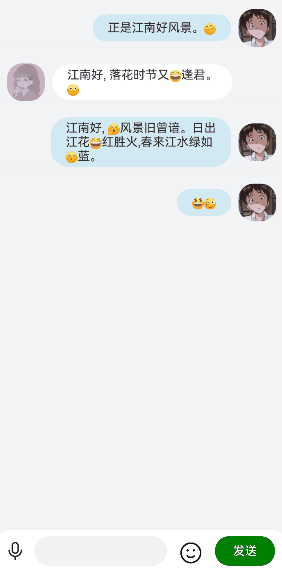
使用说明
- 进入页面,在底部输入框中输入文字,点击输入框右边的表情图片按钮弹出表情键盘,长按表情图片弹窗显示表情明细。在表情键盘中选择表情图片后点击发送,在聊天对话框中会显示聊天文字以及表情。
实现思路
将实现了Popup效果的单个表情功能封装成EmojiDetail自定义组件。选中表情图片后,将表情通过imageSpan的方式加到RichEditor输入框中,同时加入到最近使用的表情数据列表中。源码参考EmojiDetail.ets
Image(this.EmojiItem!.imgSrc) .width(FaceGridConstants.EMOJI_IMAGE_SIZE) .height(FaceGridConstants.EMOJI_IMAGE_SIZE) .onClick(() => { // TODO 知识点:将表情添加到输入框中 this.controllerRich!.addImageSpan(this.EmojiItem!.imgSrc, { imageStyle: { size: [this.msgFontSize / 3.2, this.msgFontSize / 3.2], // 3.2 调整表情在输入框中的尺寸 verticalAlign: ImageSpanAlignment.CENTER } }); // TODO 知识点:将表情添加到最近使用表情中 this.lastEmojiData.pushData(this.EmojiItem!); }) .draggable(false) .gesture( // TODO 知识点:长按弹出表情明细 LongPressGesture() .onAction(() => { this.isPopup = true; }) .onActionEnd(() => { this.isPopup = false; }) ) .bindPopup(this.isPopup, { // TODO 知识点:使用bindPopup弹出表情明细 builder: this.popupBuilder, onStateChange: (e) => { if (!e.isVisible) { this.isPopup = false; } } })使用Grid和EmojiDetail自定义组件创建表情键盘,源码参考EmojiKeyboard.ets
Grid() { // TODO: 性能知识点:使用ForEach组件循环渲染数据 ForEach(this.emojiList, (item: EmojiModel) => { GridItem() { // 表情明细组件 EmojiDetail({ controllerRich: this.controllerRich, EmojiItem: item, msgFontSize: this.msgFontSize, lastEmojiData: this.lastEmojiData }) } }) } .maxCount(FaceGridConstants.GRID_MAX_COUNT) .columnsTemplate("1fr 1fr 1fr 1fr 1fr 1fr") // 分成6份 .rowsGap(FaceGridConstants.ROWS_GAP)点击表情按钮时弹出最近表情和全部表情键盘,源码参考ChatWithExpression.ets
// TODO 知识点:通过变量控制表情键盘的显示 if (this.isFaceDlgOpen) { Column() { // 最近使用的表情 if (this.lastEmojiData.totalCount() > 0) { Text($r('app.string.chat_with_expression_last_emoji')).alignSelf(ItemAlign.Start) .margin($r('app.integer.chat_with_expression_chat_margin_top')) // 表情键盘组件 Emojikeyboard({ controllerRich: this.controllerRich, msgFontSize: this.msgFontSize, lastEmojiData: this.lastEmojiData, emojiList: this.lastEmojiData.emojiList }) } // 全部表情 Text($r('app.string.chat_with_expression_all_emoji')).alignSelf(ItemAlign.Start) .margin($r('app.integer.chat_with_expression_chat_margin_top')) // 表情键盘组件 Emojikeyboard({ controllerRich: this.controllerRich, msgFontSize: this.msgFontSize, lastEmojiData: this.lastEmojiData, emojiList: EmojiData }) } }点击发送时,通过RichEditorController的getSpans方法,将聊天信息中ImageSpan、Span分别push到要发送的信息的spanItems中。源码参考ChatWithExpression.ets的sendChatMsg方法
let msgBase = new MessageBase(true, USER_NAME_MYSELF, HEAD_IMAGE_MYSELF, this.msgMaxWidth); // 获取发送信息 this.controllerRich.getSpans({ start: this.start, end: this.end }).forEach(item => { if (typeof (item as RichEditorImageSpanResult)['imageStyle'] !== 'undefined') { // TODO 知识点:处理imagespan信息 const imageMsg: ResourceStr | undefined = (item as RichEditorImageSpanResult).valueResourceStr; if (imageMsg !== undefined) { const spanItem: SpanItem = new SpanItem(SpanType.IMAGE, '', imageMsg.toString().substring(EMOJI_SRC_POS)); msgBase.spanItems.push(spanItem); } } else { // TODO 知识点:处理文字span信息 const textMsg: string = (item as RichEditorTextSpanResult).value; const spanItem: SpanItem = new SpanItem(SpanType.TEXT, textMsg, ''); msgBase.spanItems.push(spanItem); } }) logger.info(TAG, 'sendChatMsg spanItems:' + msgBase.spanItems.length.toString()); // 发送 if (msgBase.spanItems.length !== 0) { this.textDetailData.pushData(msgBase); this.msgNums = this.textDetailData.totalCount(); this.scroller.scrollToIndex(this.msgNums - 1); this.controllerRich.deleteSpans(); this.controllerRich.setCaretOffset(-1); } this.customFaceDialogCtl.close(); this.isFaceDlgOpen = false; this.marginBottomInput = 0; focusControl.requestFocus(this.focusKey);在聊天对话框中通过LazyForEach循环加载聊天信息。
// 聊天对话框 List({ scroller: this.scroller, initialIndex: this.msgNums - 1 }) { // 性能知识点:使用懒加载组件渲染数据。参考资料:https://developer.huawei.com/consumer/cn/doc/harmonyos-guides/arkts-rendering-control-lazyforeach-0000001820879609 LazyForEach(this.textDetailData, (msg: MessageBase) => { ListItem() { if (msg.isSelf) { MessageItemSelfView({ msg: msg }); } else { MessageItemView({ msg: msg }); } } }) }将聊天信息的SpanItems根据spanType在Text中分别包裹为ImageSpan跟Span。
// 聊天信息 Row() { Text(undefined) { // TODO: 性能知识点:使用ForEach组件循环渲染数据 ForEach(this.msg.spanItems, (item: SpanItem) => { // TODO 知识点:分别使用ImageSpan、Span渲染图片、文字信息 if (item.spanType === SpanType.IMAGE) { ImageSpan($rawfile(item.imgSrc as string)) .width($r('app.integer.chat_font_size')) .height($r('app.integer.chat_font_size')) .verticalAlign(ImageSpanAlignment.BOTTOM).objectFit(ImageFit.Cover) } else if (item.spanType === SpanType.TEXT) { Span(item.text) } }) }.constraintSize({ minHeight: $r('app.integer.chat_inline_height'), maxWidth: this.msg.maxWidth }) .textAlign(TextAlign.Start) }
高性能知识点
本示例使用了LazyForEach进行数据懒加载,同时搭配组件复用能力以达到性能最优效果。
工程结构&模块类型
chatwithexpression // har类型
|---view
| |---ChatWithExpression.ets // 视图层-表情聊天界面
|---constants
| |---ChatConstants.ets // 常量
|---model
| |---Emoji.ets // 表情资源
| |---Message.ets // 消息结构
| |---BasicDataSource.ets // 数据类型文件
模块依赖
本实例依赖动态路由模块实现页面的动态加载。
本实例依赖har包-common库中日志打印模块进行日志打印。
参考资料





- 为了保障您的信息安全,请勿上传您的敏感个人信息(如您的密码等信息)和您的敏感资产信息(如关键源代码、签名私钥、调试安装包、业务日志等信息),且您需自行承担由此产生的信息泄露等安全风险。
- 如您发布的内容为转载内容,请注明内容来源。
我要发帖子













 苏公安网备 32011402010933号
苏公安网备 32011402010933号