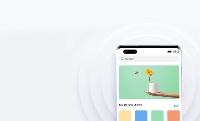Low cost
A quick app requires only 20% of the code of an Android app and can be developed within as little as 3 days.
Native experience
Quick apps are installation-free and can update automatically. They can offer an excellent native experience.
High retention
Installation-free quick apps can be added to the home screen and directly used with a single touch, which helps to attract and retain more users.
Easy access
After being seamlessly integrated into HUAWEI Ability Gallery, quick apps can be easily accessed through HUAWEI Assistant, Global Search, and more.