- Capability Introduction
- Scenarios
- Description
- Guidance
Capability Introduction
Face partition, in-depth parsing
Face parsing analyzes the surface composition of the human head (including the face), to obtain insights on features. This API is mainly used to parse the human face in an input image, and provide facial area parsing results, based on 16 categories: hair, the background, facial skin, left eyebrow, right eyebrow, left eye, right eye, nose, upper lip, mouth interior, lower lip, left ear, right ear, neck, glasses, and sunglasses.
Scenarios
Facial rendering, facial expression interpretation
This API accurately parses 16 facial region categories, and can be applied in functions such as facial beautification, makeup testing, and facial expression recognition.
Facial beautification
This function implements targeted beautification, based on the location of facial features.
Facial expression recognition
Recognizes facial expressions, based on the features of the five sense organs.
Description

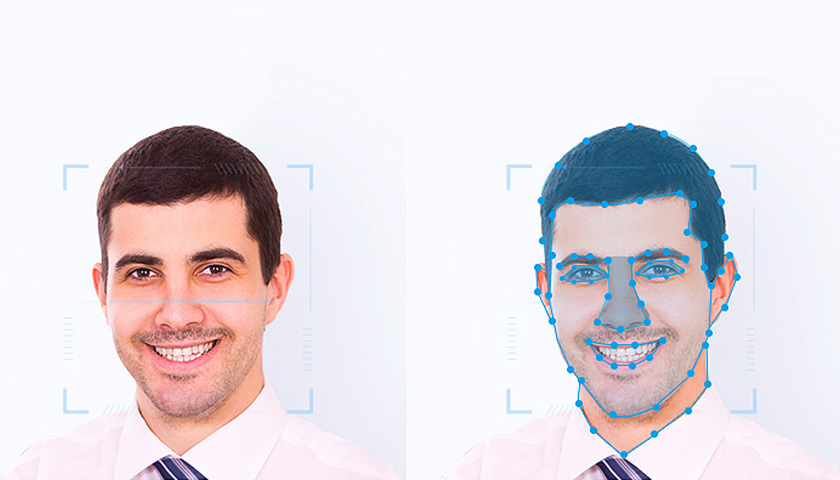
Request
Copy
FaceParsing faceParsing = new FaceParsing(mContext);
Frame frame = new Frame();
frame.setBitmap(mBitmap);
ImageResult result = faceParsing.doFaceParsing(frame, null);
Bitmap newbmp = result.getBitmap();
Response
Copy
{
"resultCode":0
}
Start development here with Huawei
Access preparation
Preparation for access, such as registration, authentication, and agreement signing
Learn more
API description
Interface parameter definition, description, restrictions, and constraints
Learn more
FAQ
1Can I call the faceCompare() method without calling the prepare() method of the API?
Yes, you can. The engine is started by default in the faceCompare() method. If the engine has already been started, it will not restart.
2When should I call the release() method?
The release() method will uninstall a model that has been loaded to the NPU chip. If the app is no longer using face detection, uninstall the model in a timely manner to free up resources.






