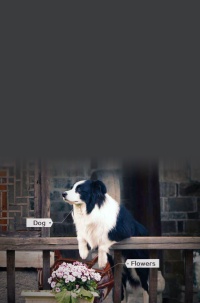- Capability Introduction
- Scenarios
- Description
- Guidance
Capability Introduction
Image recognition, automatic classification
Based on deep learning methods, image elements such as objects, scenes, and actions are identified, with corresponding tags applied, for flowers, birds, fish, insects, vehicles, and buildings, to cite a few examples. This API can be utilized for various intelligent services, making use of high-level image content comprehension, such as automatic classification and arrangement of images in the gallery, as well as the identification and sharing of social images. It identifies 100 different categories of objects, scenes, and actions, and tags information, applying cutting-edge intelligent image recognition algorithms for a high degree of accuracy.
Scenarios
Gallery management, intelligent recommendations
This API provides for accurate identification of 100 categories of objects, scenes, and actions, and can be applied in album categorization, smart image enhancement, voice and text image searches, and user preference tagging.
Customized push notifications
Detects labels for frequently browsed images based on user browsing habits, to predict user preferences and push relative contents or advertisements.
Automatic photo classification in gallery
Allows for users to search for, browse, and manage photos in Gallery with ease, through automatic photo classification.
Description
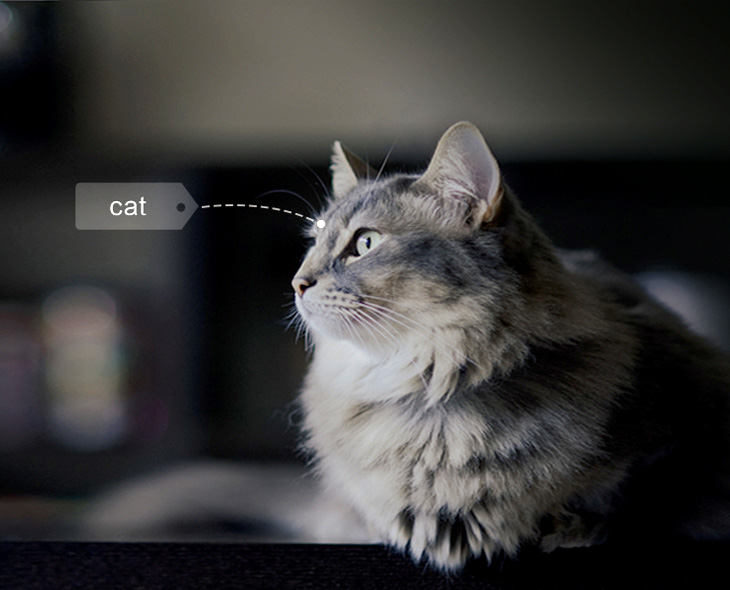
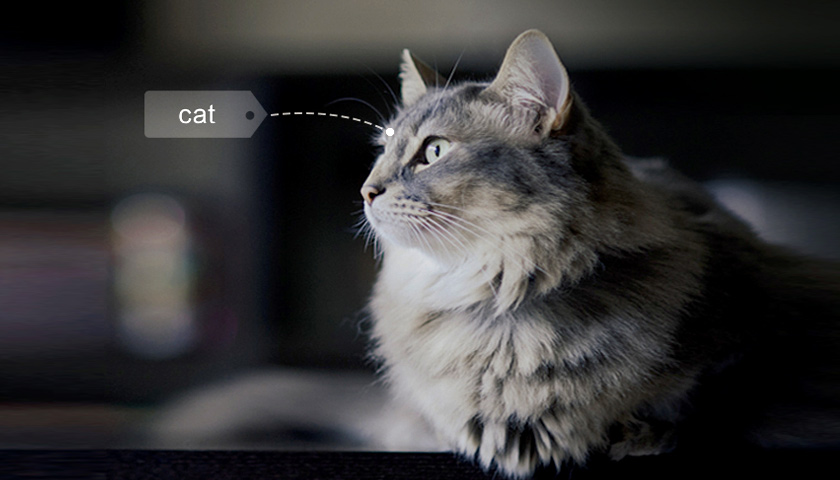
Request
Copy
Bitmap bitmap = BitmapFactory.decodeFile(filePath);
Frame frame = new Frame();// Construct FrameObject
frame.setBitmap(bitmap);
LabelDetector labelDetector = new LabelDetector (context);
JSONObject json = labelDetector.detect(frame, null);
Response
Copy
{"resultCode":0,"label":"{\"category\":
6,\"categoryProbability\":
0.19995117,\"labelContent\":[{\"labelId\":14,
\"probability\":0.19995117}]}"}
Start development here with Huawei
Access preparation
Preparation for access, such as registration, authentication, and agreement signing
Learn more
API description
Interface parameter definition, description, restrictions, and constraints
Learn more
FAQ
1Can I call the faceCompare() method without calling the prepare() method of the API?
Yes, you can. The engine is started by default in the faceCompare() method. If the engine has already been started, it will not restart.
2When should I call the release() method?
The release() method will uninstall a model that has been loaded to the NPU chip. If the app is no longer using face detection, uninstall the model in a timely manner to free up resources.