- Capability Introduction
- Scenarios
- Description
- Guidance
Text detection, automatic extraction
Information extraction, copying and searching
Text information processing
Keyword-based image searching
Description
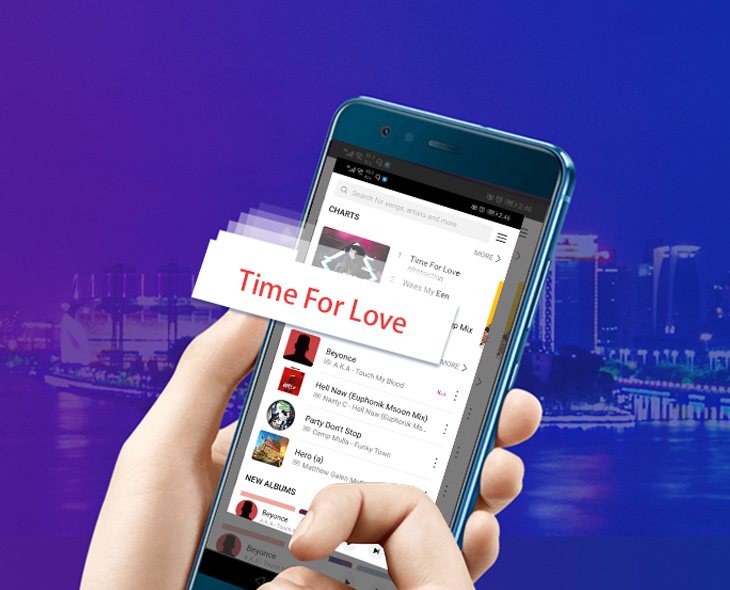
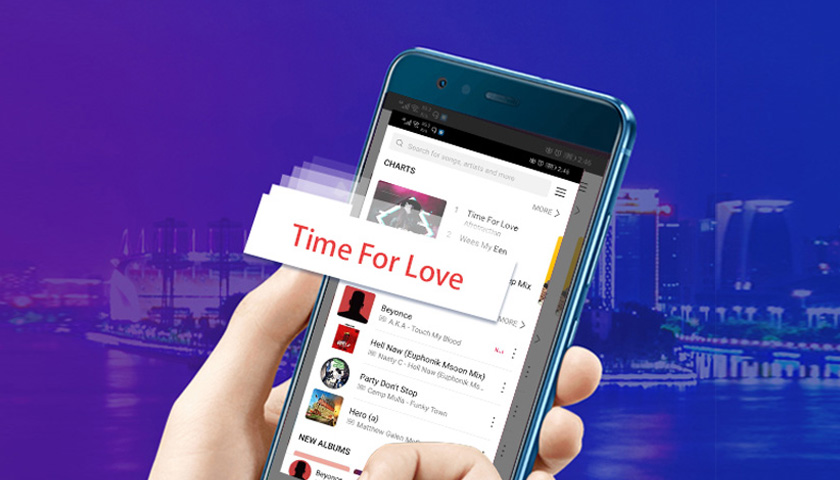
TextDetector textDetector = new TextDetector( this);
Frame frame = new Frame();
frame.setBitmap(bitmap);
JSONObject jsonResult = textDetector.detect(frame, null);
{
"resultCode": 0,
"common_text": "{\"blocks\":
[{\
"boundingBox\":{\"height\":
33,
\"left\":592,\"top\":857,\"width\":140},
\
"cornerPoints\":[{\"x\":592,\"y\":857},
{\
"x\":732,\"y\":857},{\"x\":592,\"y\":890},
{\
"x\":732,\"y\":890}],
\
"probability\":0.77,\"value\":\"返程日期\"},
{\
"boundingBox\":
{\
"height\":33,\"left\":650,\"top\":924,\"width\":141},
\
"cornerPoints\":[{\"x\":650,\"y\":924},
{\
"x\":791,\"y\":924},{\"x\":650,
\
"y\":957},{\"x\":791,\"y\":957}],
\
"probability\":0.75,\"value\":\"添加返程\"},
{\
"boundingBox\":
{\
"height\":45,\"left\":430,\"top\":1938,\"width\":232},
\
"cornerPoints\":
[{\
"x\":430,\"y\":1938},{\"x\":662,\"y\":1938},
{\
"x\":430,\"y\":1983},{\"x\":662,\"y\":1983}],
\
"probability\":0.7,\"value\":\"国 我的订单\"},
{\
"boundingBox\":
{\
"height\":46,\"left\":757,\"top\":2077,\"width\":46},
\
"cornerPoints\":
[{\
"x\":757,\"y\":2077},{\"x\":803,\"y\":2077},
{\
"x\":757,\"y\":2123},{\"x\":803,\"y\":2123}],
\
"probability\":0.72,\"value\":\"口\"}],
\
"cornerPoints\":[{\"x\":430,\"y\":857},
{\
"x\":803,\"y\":857},{\"x\":430,\"y\":2123},
{\
"x\":803,\"y\":2123}],\"probability\":0.735,
\
"textRect\":{\"height\":1266,\"left\":430,
\
"top\":857,\"width\":373},\"value\":
\
"返程日期\\n添加返程\\n国 我的订单\\n口\"}"
}
Start development here with Huawei
Access preparation
API description
Yes. In detect() method engine startup is in default. The engine will not start up again if started, please use with confidence.
The screenshot OCR currently supports both Chinese and English. The snapshot OCR supports Chinese, English, German, French, Italian, Spanish, and Portuguese. In the near future, the snapshot OCR will be made available in Japanese, Korean, and Russian. For details about future dates of availability, please refer to related development documents.






