Technical Support
Contact customer service for further assistance. We'll get back to you within 1 to 2 working days.

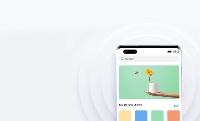



Contact customer service for further assistance. We'll get back to you within 1 to 2 working days.
If you want to cooperate with us on open capability access, software, joint game operations, paid app promotion, or anything else, click the link below.